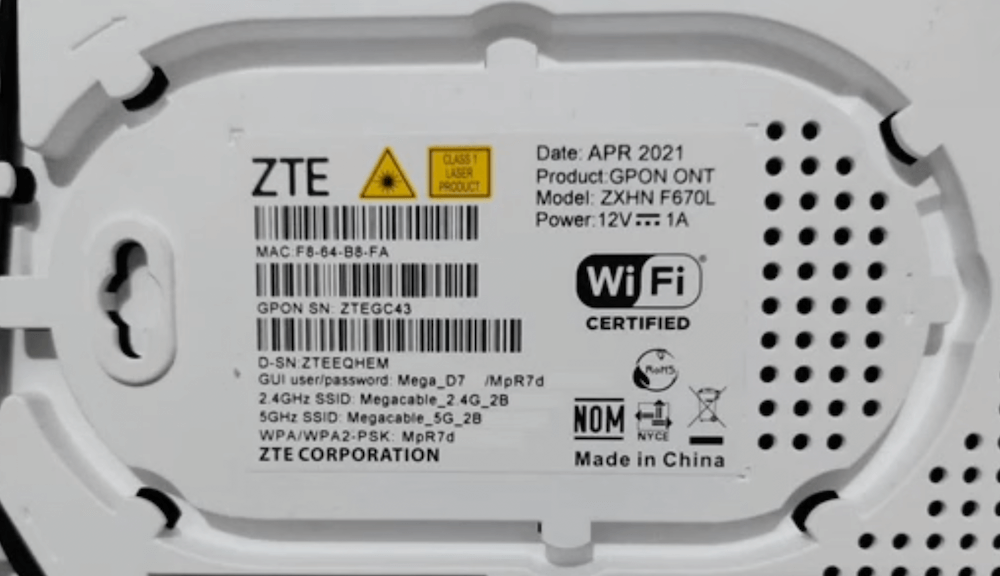Are you tired of using a generic Wi-Fi password and network name? It’s time to make your internet experience truly personalized. With Megacable’s easy-to-use Web GUI, you can change your Wi-Fi password, network name (SSID), and default modem settings effortlessly. In this article, we’ll walk you through the entire process, ensuring you have full control over your internet connection.
How to Login to Megacable Modem?
To access your Megacable modem settings, follow these simple steps:
- Open your preferred browser and type either
192.168.0.1or192.168.1.1into the address bar. - Enter the Username and Password provided on the sticker attached to the back of your modem.
- Click on the “Login” button.
- Congratulations! You are now logged in to your Megacable modem settings.
It’s that easy! Now let’s move on to the exciting part – customizing your Wi-Fi settings.
Default Megacable Username and Password
Before we dive into the customization process, here’s a quick reference guide to the default username and password of various Megacable modems:
-
Cisco DPC3925
- IP Address: 192.168.0.1
- Username: cisco
- Password: cisco
-
Ubee DVW32e
- IP Address: 192.168.0.1
- Username: user
- Password: user
-
ARRIS TG862A
- IP Address: 192.168.0.1
- Username: admin
- Password: password
-
Huawei HG8145V5
- IP Address: 192.168.100.1
- Username: root
- Password: admin
-
ZTE F670L
- IP Address: 192.168.1.1
- Check modem sticker for Username and Password
-
Technicolor CGA2121
- IP Address: 192.168.0.1
- Username: admin
- Password: technicolor
How to Change Megacable Wi-Fi Password and Network Name?
Now that you’re logged in, let’s explore how to personalize your Wi-Fi password and network name based on your Megacable modem model. Choose your modem from the list below and follow the corresponding steps:
- Cisco DPC3925:
- Open your browser and enter
http://192.168.0.1in the address bar. - Enter the User Name: cisco and Password: cisco, then click on “Login.”
- Select Wireless > Radio Settings.
- Enter your desired Wi-Fi Network Name in the Wireless Network Name (SSID) field and click Save Settings.
- Navigate to Wireless > Wireless Security.
- Enter your new Wi-Fi Password in the Pre-Shared Key field and click Save Settings.
- Ubee DVW32e:
- Open your browser and enter
http://192.168.0.1in the address bar. - Enter the Username: user and Password: user, then click on “Login.”
- Select Wireless > Primary Network.
- Enter your desired Wi-Fi Network Name in the Network Name (SSID) field.
- Enter your new Wi-Fi Password in the WPA Pre-Shared Key field.
- Click Apply.
- ARRIS TG862A:
- Open your browser and enter
http://192.168.0.1in the address bar. - Enter the User Name: admin and Password: password, then click on “Apply.”
- Select Wireless > Basic Setup.
- Enter your desired Wi-Fi Network Name in the Wireless Network Name (SSID) field.
- Enter your new Wi-Fi Password in the Pre-Shared Key field.
- Click Apply.
- Huawei HG8145V5:
- Open your browser and enter
http://192.168.100.1in the address bar. - Enter the User Name: root and Password: admin, then click on “Log In.”
- Select Página de inicio > Configuración de Wi-Fi.
- Enter your desired Wi-Fi Network Name in the Nombre de Wi-Fi field.
- Enter your new Wi-Fi Password in the Contraseña field.
- Click Guardar.
- ZTE F670L:
- Open your browser and enter
http://192.168.1.1in the address bar. - Enter the Username and Password provided on the back of the modem.
- Select Local Network > WLAN > WLAN Basic.
- Select WLAN SSID Configuration.
- Enter your desired Wi-Fi Network Name in the SSID Name field.
- Enter your new Wi-Fi Password in the WPA Passphrase field.
- Click Apply.
- Technicolor CGA2121:
- Open your browser and enter
http://192.168.0.1in the address bar. - Enter the User Name: admin and Password: technicolor, then click on “Submit.”
- Select Wireless.
- Enter your desired Wi-Fi Network Name in the Network Name field.
- Enter your new Wi-Fi Password in the Wireless Passphrase field.
- Click Save Settings.
Now you can enjoy a personalized Wi-Fi experience with your Megacable modem! Remember, it’s always a good idea to periodically change your Wi-Fi password to keep your network secure.
So, what are you waiting for? Grab your favorite device and get ready to unleash the full potential of your Megacable modem now!