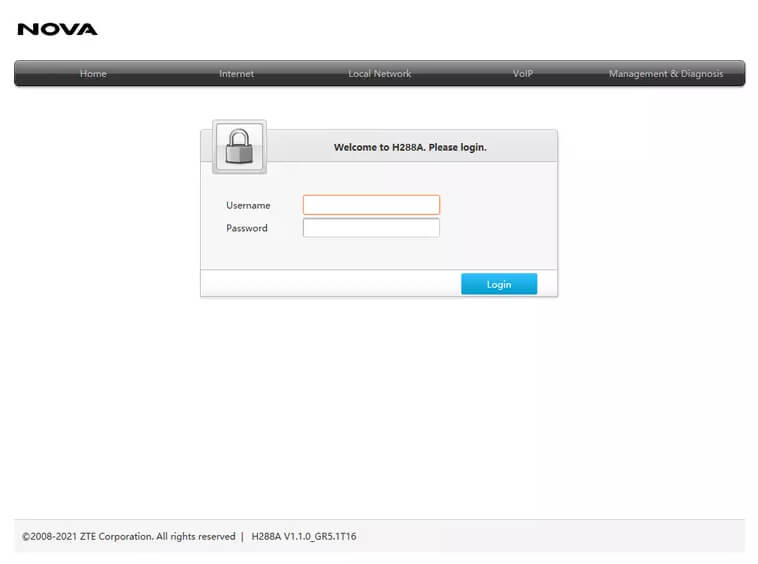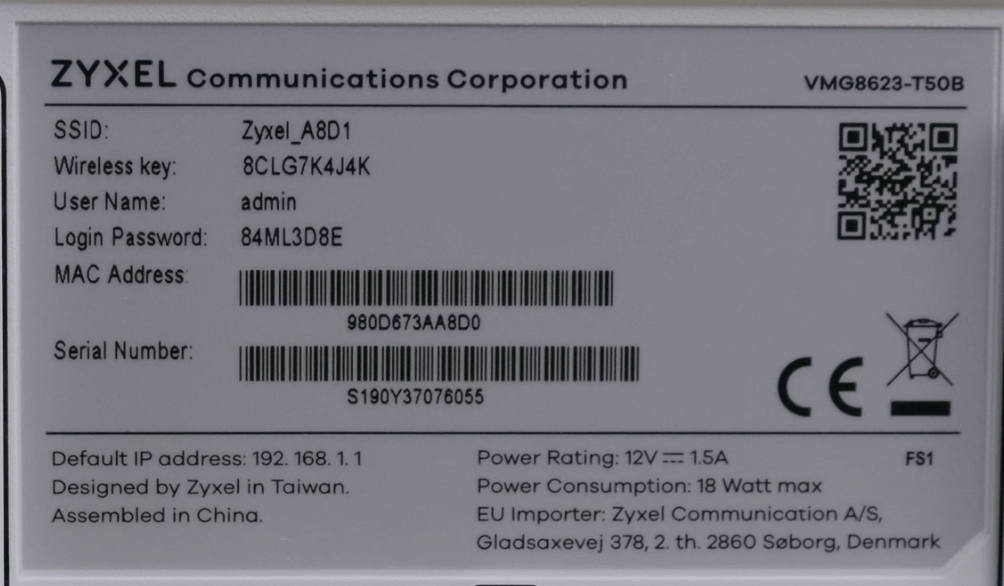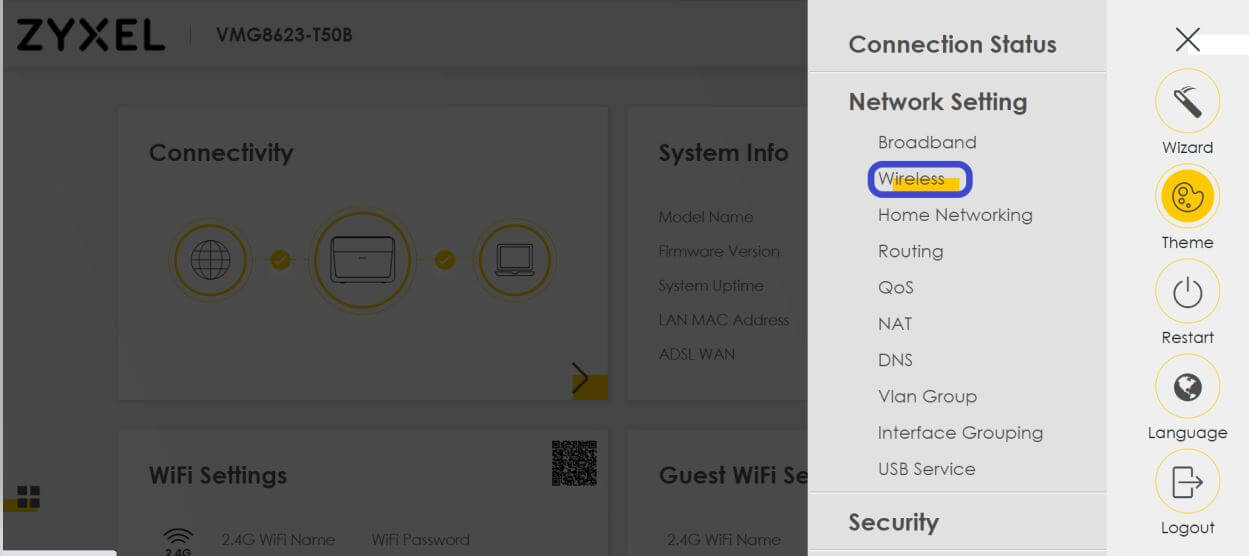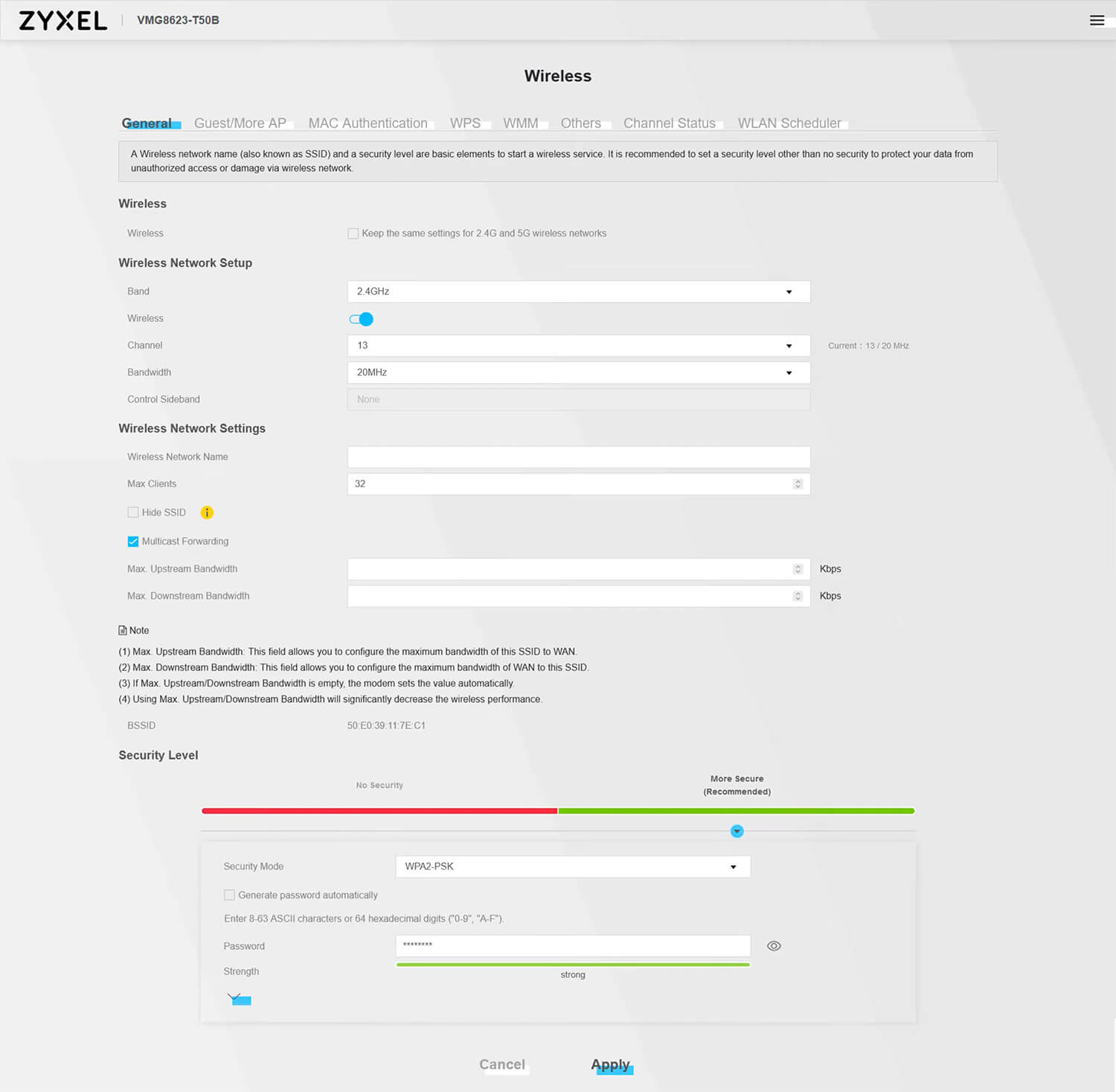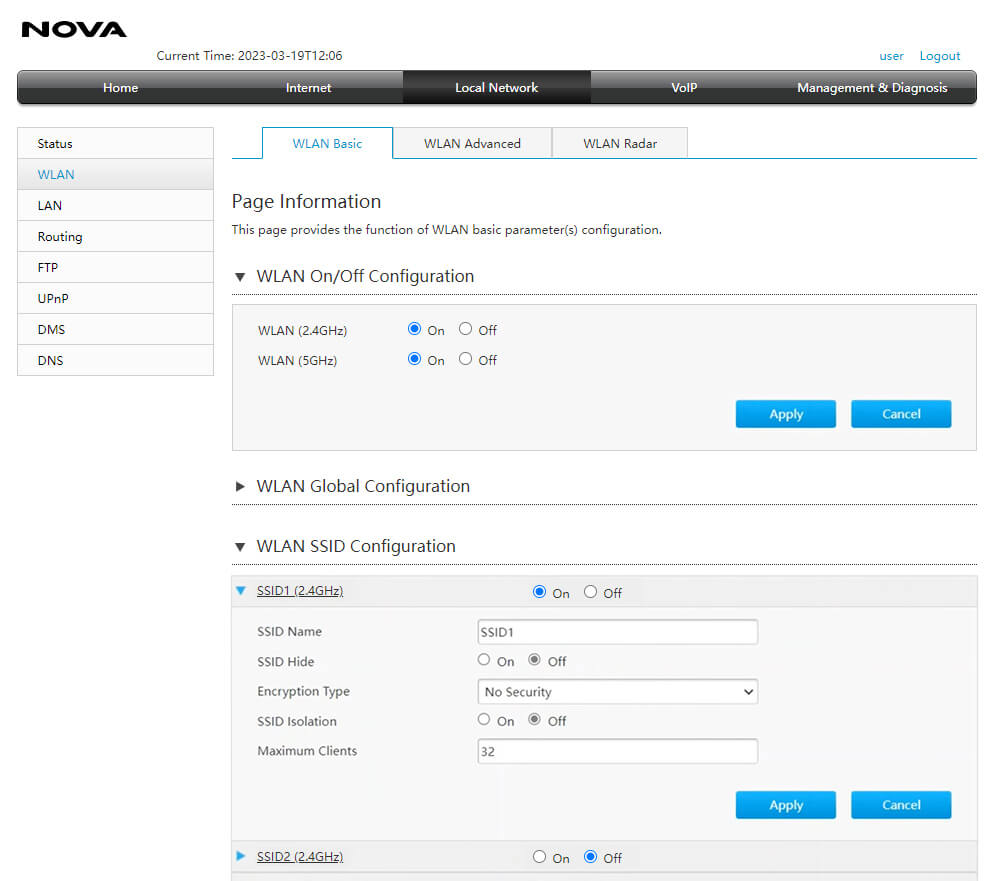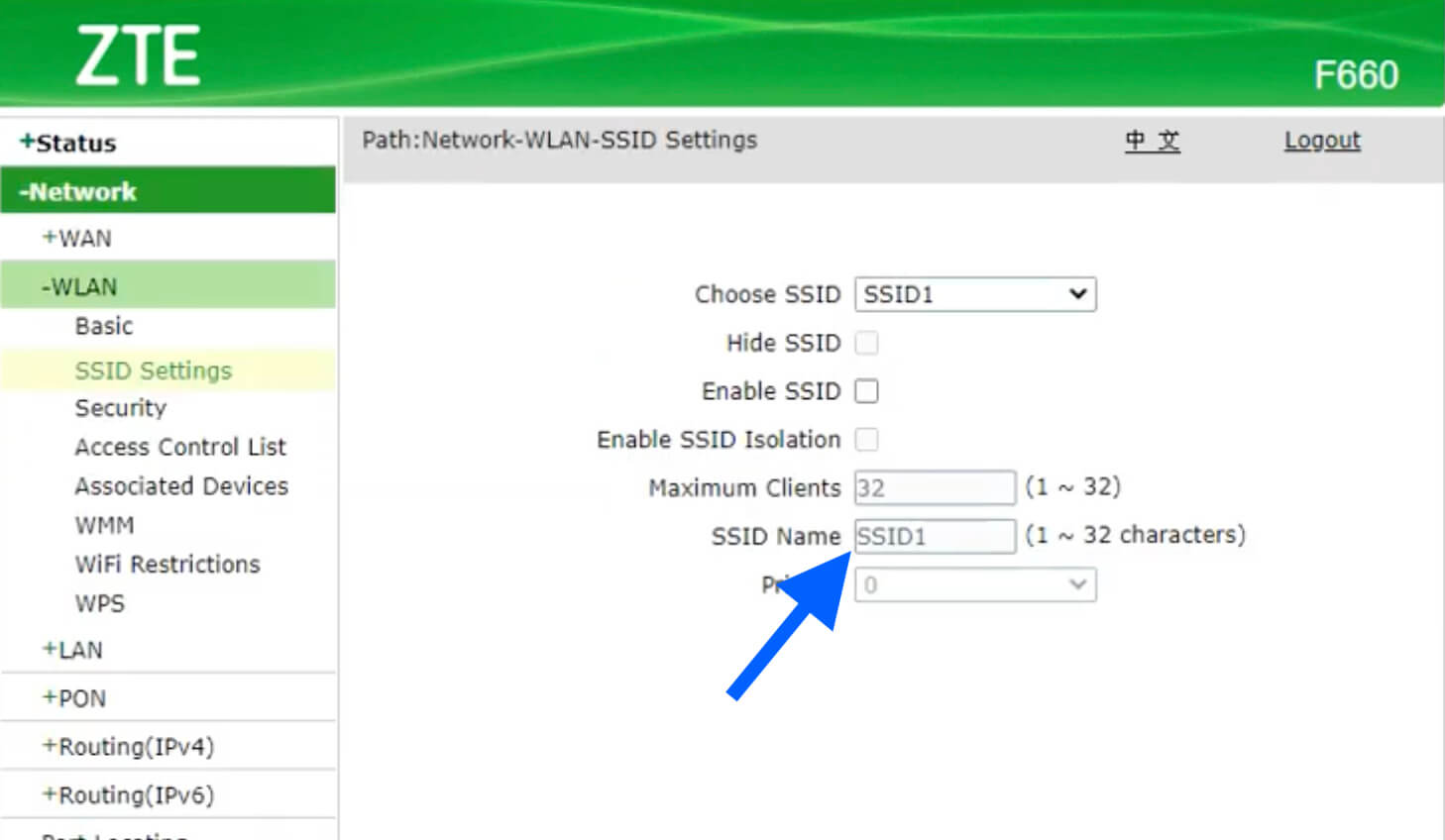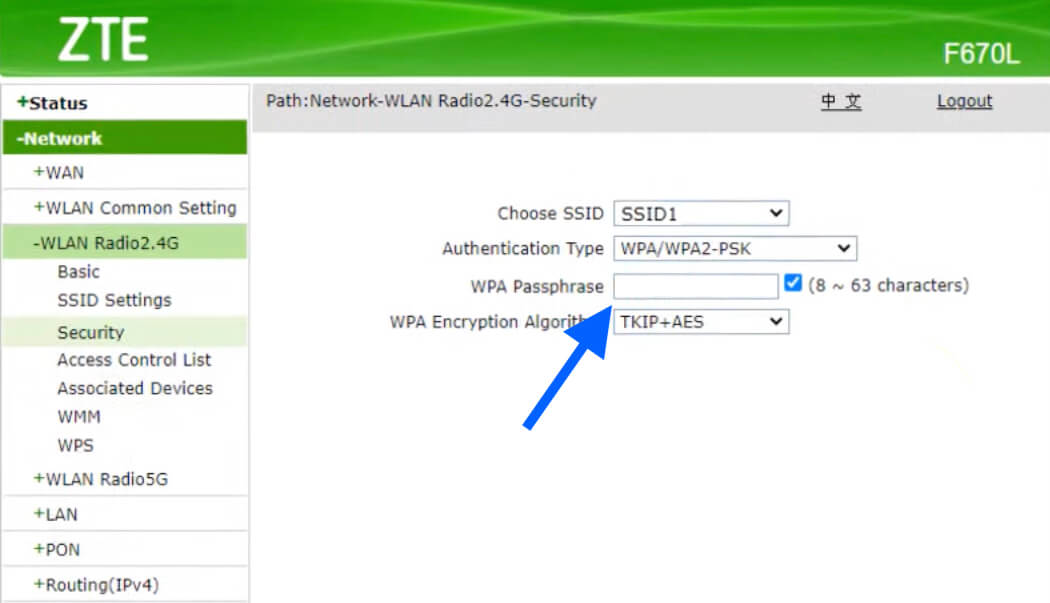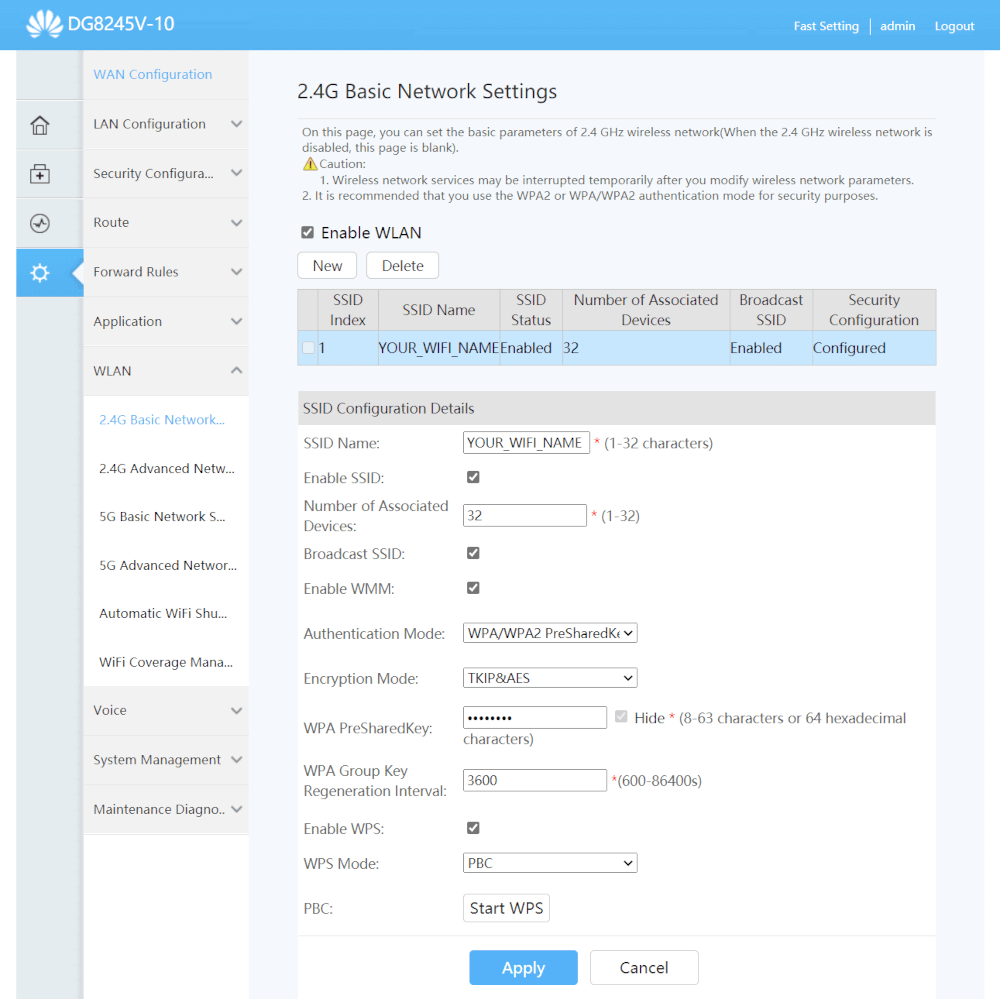Welcome to the ultimate guide on how to log in to your Nova router and make changes to your Wi-Fi password, network name, and default settings. If you’re ready to take full control of your router, keep reading!
How to Login to Nova Router?
- Open your favorite browser and type
http://192.168.1.254into the address bar. - Enter your Username and Password, then click Login.
- Congrats! You are now logged in to the Nova router settings.
Note: Your router’s IP address, Username, and Password are printed on a sticker on the back of the router.
Default Nova Username and Password
| Router Model | IP Address | Username | Password |
|---|---|---|---|
| ZYXEL VMG8623-T50B | http://192.168.1.254 | admin | (Check router label) |
| ZTE H288A | http://192.168.1.254 | user | (Check router label) |
| ZTE H108Ν v2.5 | http://192.168.1.254 | admin | admin |
| Huawei HG 8145 v5 | http://192.168.1.1 | user | (Check router label) |
How to Change Nova Wi-Fi Password and Network Name?
Select Your Router:
- ZYXEL VMG8623-T50B
- ZTE H288A
- ZTE H108Ν v2.5
- Huawei HG 8145 v5
ZYXEL VMG8623-T50B
- Open your browser and type
http://192.168.1.254into the address bar. - Enter the Username: admin, Password and click Login.
- Open the menu and select Network Settings > Wireless.
- Enter the Wi-Fi Network Name in the Wireless Network Name field.
- Enter the Wi-Fi Password in the Password field.
- Click Apply.
ZTE H288A
- Open your browser and type
http://192.168.1.254into the address bar. - Enter the Username: user, Password and click Login.
- Select Local Network > WLAN > WLAN Basic > WLAN SSID Configuration.
- Enter the Wi-Fi Network Name in the SSID Name field.
- Select Encryption Type as WPA/WPA2-PSK-TKIP/AES.
- Enter the Wi-Fi Password in the WPA Passphrase field.
- Click Apply.
ZTE H108Ν v2.5
- Open your browser and type
http://192.168.1.254into the address bar. - Enter the Username: admin, Password: admin, and click Login.
- Select Network > WLAN > SSID Settings.
- Enter the Wi-Fi Network Name in the SSID Name field and click Submit.
- Select Network > WLAN > Security.
- Enter the Wi-Fi Password in the Passphrase field and click Submit.
Huawei HG 8145 v5
- Open your browser and type
http://192.168.1.1into the address bar. - Enter the Username: user, Password, and click Log In.
- Select Advanced Configuration > WLAN > 2.4G Basic Network Settings.
- Enter the Wi-Fi Network Name in the SSID Name field.
- Enter the Wi-Fi Password in the WPA PreSharedKey field.
- Click Apply.
Now you have all the knowledge you need to log in to your Nova router and customize your Wi-Fi settings. Enjoy blazing fast internet and a secure network for all your devices!
Remember, if you ever forget your login credentials, just check the label on the back of your router for the default Username and Password. Happy surfing!