Are you tired of slow internet speeds on your mobile hotspot? Want to change your Wi-Fi password or network name? Look no further! With the AT&T Wi-Fi Manager, you can easily customize your mobile hotspot settings to suit your needs. Whether you’re using a NETGEAR Nighthawk Mobile Hotspot or an AT&T Unite Express 2, this article will guide you through the login process and help you optimize your mobile hotspot experience.
How to Login to AT&T Mobile Hotspot?
NETGEAR Nighthawk Mobile Hotspot
- Open a browser and type
http://attwifimanagerin the address bar. - Enter the Username: admin and Password: attadmin and click Sign In.
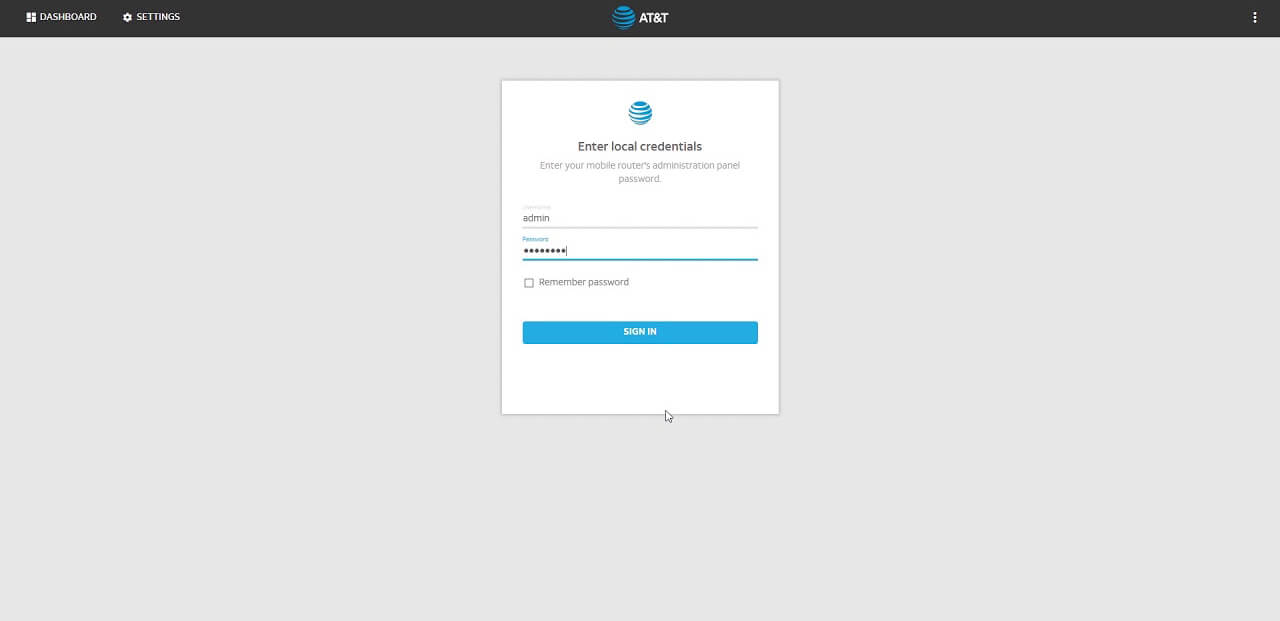
- Select Settings > Setup > Wireless.
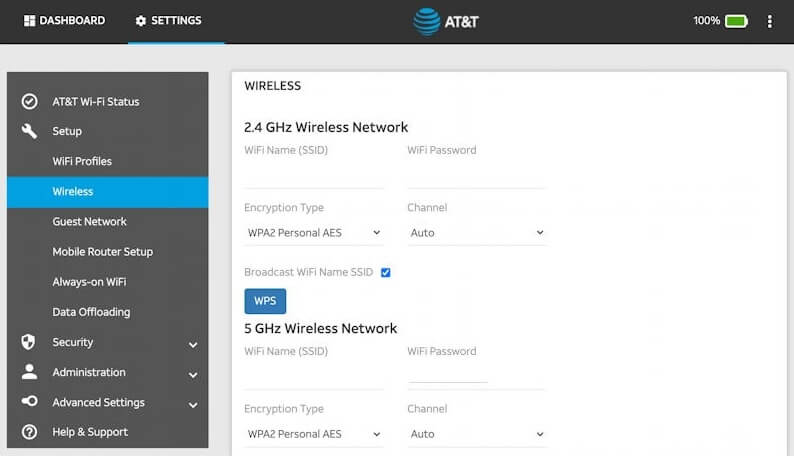
- Enter the Wi-Fi Network Name in the WiFi Name (SSID) field.
- Enter the Wi-Fi Password in the WiFi Password field.
- Click Apply and Continue.
Franklin A10 / A50
- Open a browser and type
http://mobile.hotspotin the address bar. - Enter the Password: admin and click Login.
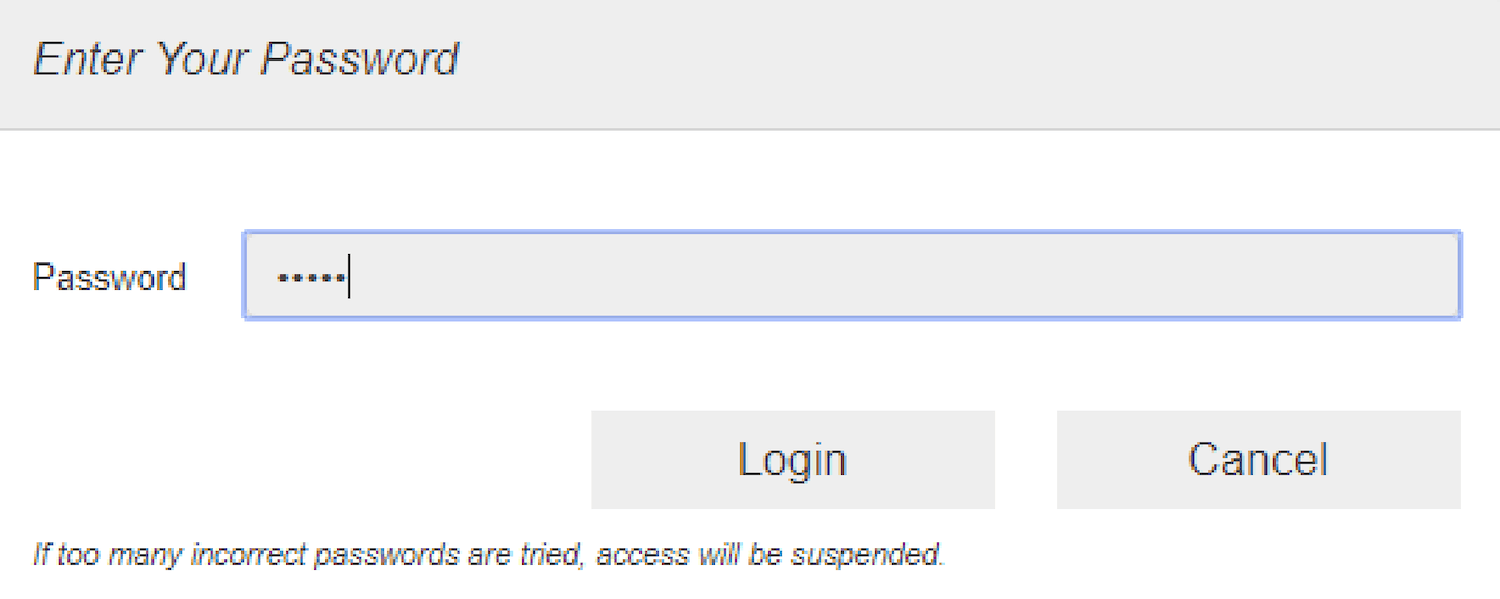
- Select Settings > WiFi > Basic.
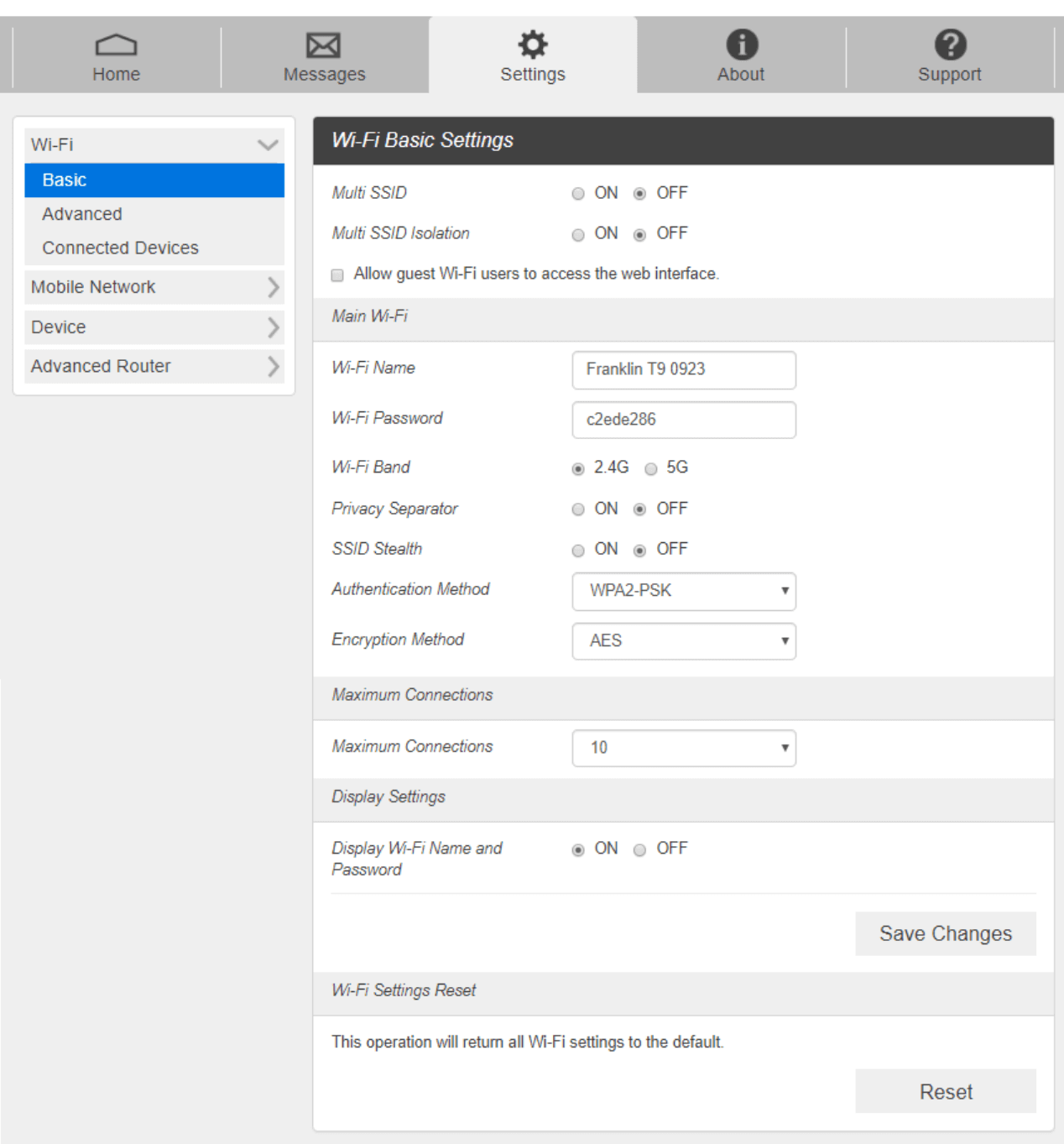
- Enter the WiFi Network Name in the Wi-Fi Name field.
- Enter the WiFi Password in the Wi-Fi Password field.
- Click Save Changes.
AT&T Turbo Hotspot 2
- Open a browser and type
http://hotspot.webuiin the address bar. - Enter the Login Password and click Login.
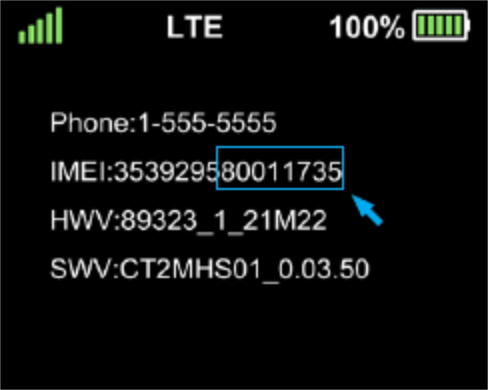
- Select Wi-Fi > Wi-Fi Basic Settings.
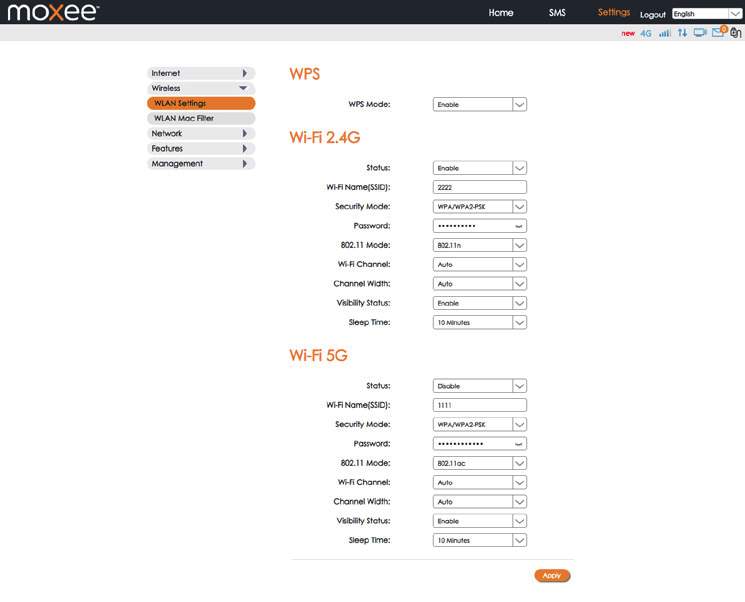
- Enter the WiFi Network Name in the Network Name(SSID) field.
- Enter the WiFi Password in the Password field.
- Click Save and OK to confirm.
Note: The admin password is the last 8-digits of the IMEI code, which is printed on the device label underneath the battery. The IMEI code is also listed on the Device Details screen of your device.
Moxee Mobile Hotspot
- Open a browser and type
http://192.168.1.1orhttp://device.webuiin the address bar. - Enter the Username: admin and Password, then click Login.
- Select Settings > WLAN Settings.
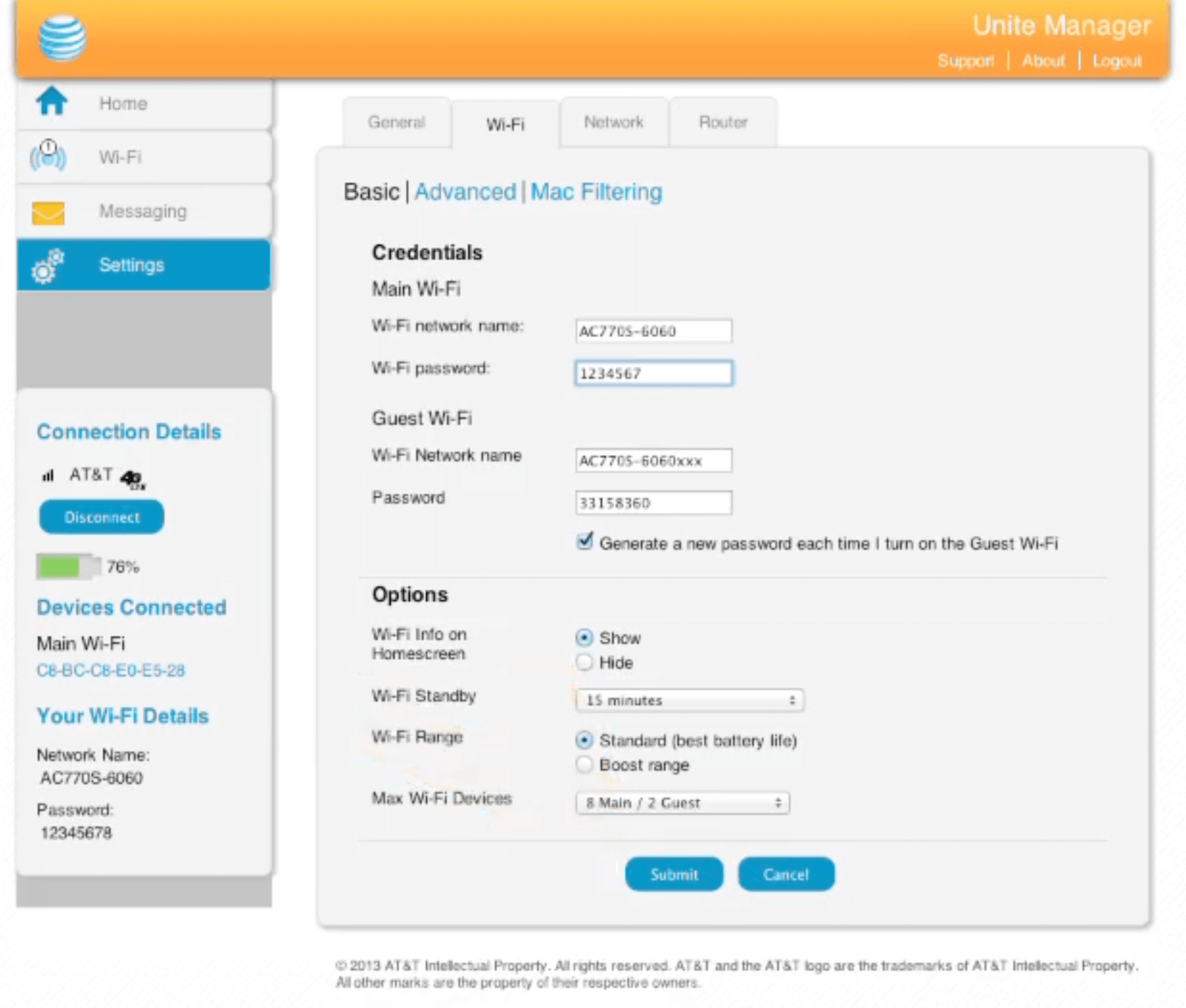
- Enter the Wi-Fi Network Name in the Wi-Fi Name(SSID) field.
- Enter the Wi-Fi Password in the Password field.
- Click Apply.
Note: The password is printed on a label in the battery compartment of your Mobile Hotspot.
AT&T Unite (AC770S)
- Open a browser and type
http://attunitein the address bar. - Enter the Password: attadmin and click Sign In.
- Select Settings > Wi-Fi > Basic.
- Enter the Wi-Fi Network Name in the Wi-Fi network name field.
- Enter the Wi-Fi Password in the Wi-Fi password field.
- Click Submit.
AT&T Unite Express 2 (AC797S)
- Open a browser and type
http://attwifimanagerorhttp://192.168.1.1in the address bar. - Enter the Password: attadmin and click Login.
- Select Wi-Fi > Options.
- Enter the Wi-Fi Network Name in the Wi-Fi name field.
- Enter the Wi-Fi Password in the Wi-Fi password field.
- Click Save.
Now that you know how to login to your AT&T Mobile Hotspot, you can take full control of your Wi-Fi settings. Say goodbye to sluggish internet and hello to a blazing fast connection! Enjoy seamless browsing, streaming, and downloading on the go.
Note: This article is for informational purposes only. Make sure to consult your device’s user manual or the AT&T support website for specific instructions based on your device model.