Are you tired of constantly struggling with slow and unreliable internet connections? Look no further than LPB Piso Wifi – a revolutionary solution that provides seamless and affordable internet access for both vendo owners and customers. In this article, we will walk you through the various features and functionalities of LPB Piso Wifi, ensuring you make the most out of this game-changing technology.
How to Insert Money in LPB Piso Wifi?
Are you ready to experience uninterrupted internet access? Here’s how you can insert money into LPB Piso Wifi effortlessly:
- Connect to the LPB Piso Wi-Fi network on your mobile phone.
- Open a browser and type
10.0.0.1in the address bar. - On the homepage, click the Insert Money button
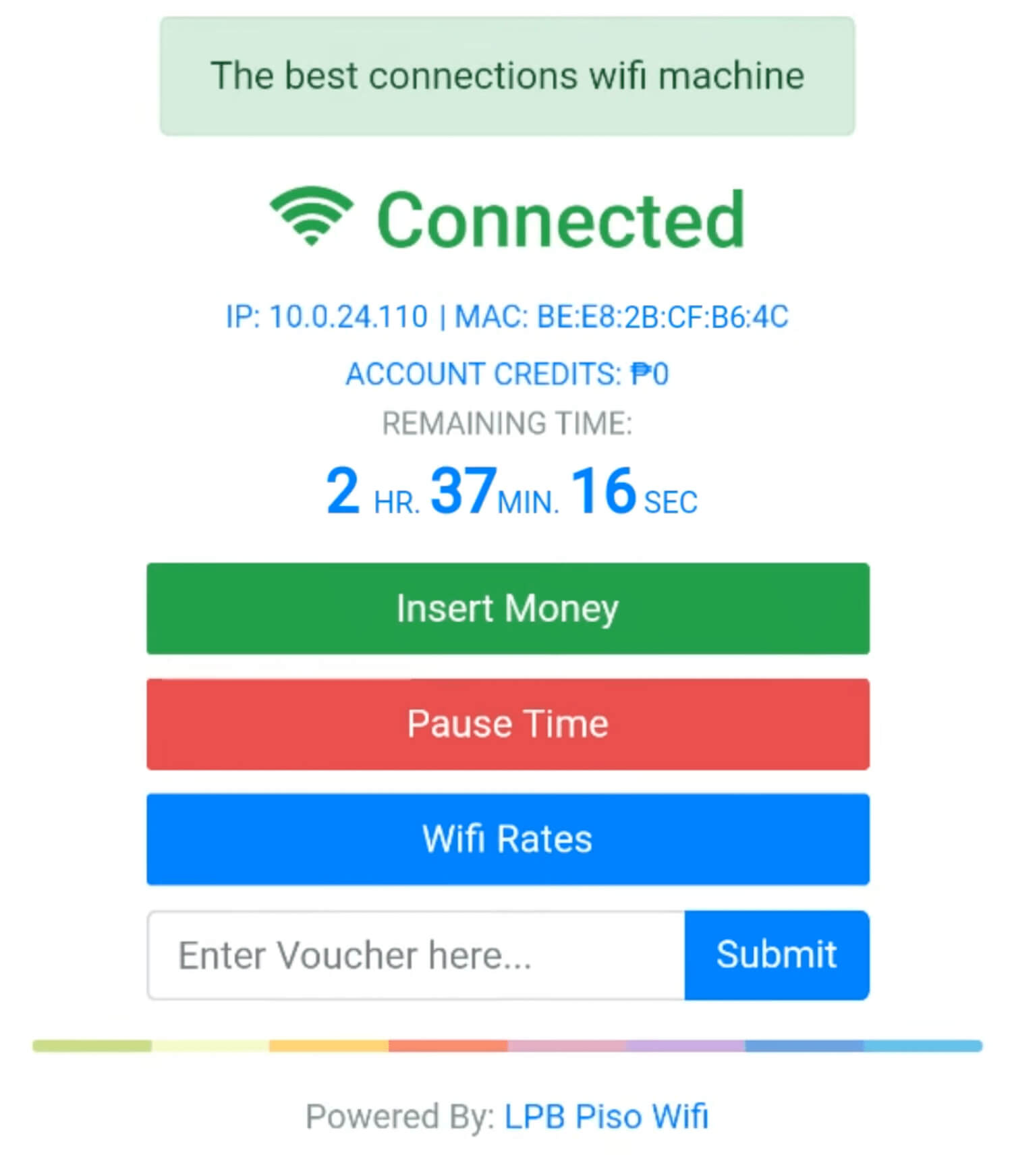 .
. - Once you have inserted your money, press the Done Paying button
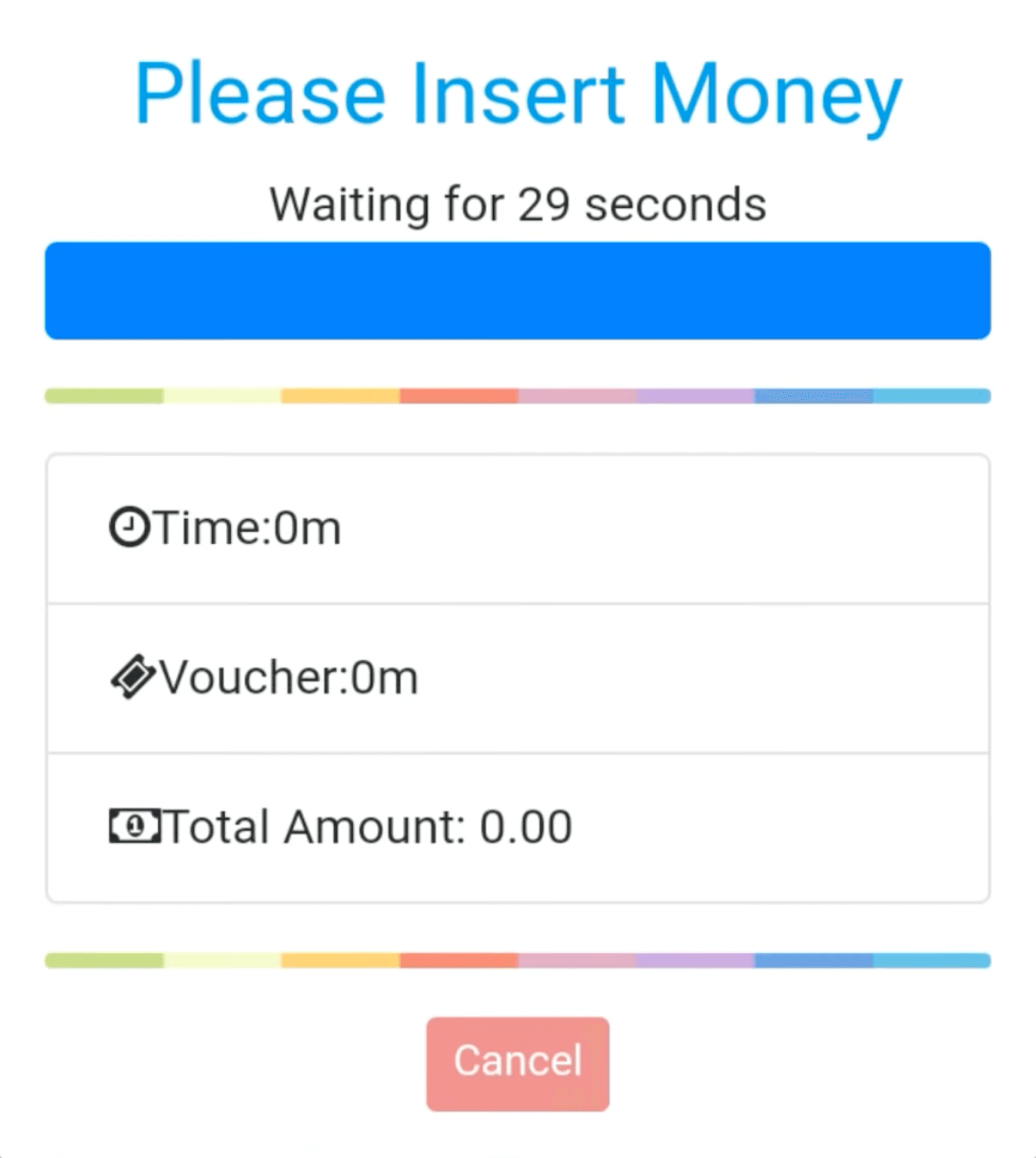 .
. - Congratulations! You are now connected to the hotspot machine.
If you have a voucher code, simply enter it in the designated box and click Submit to redeem it.
How to Pause Time in LPB Piso Wifi?
Sometimes, you might need a break from the virtual world. Here’s how you can pause time in LPB Piso Wifi:
- Open a browser and type
10.0.0.1in the address bar. - Once the LPB Piso Wifi portal is opened, click the Pause Time button
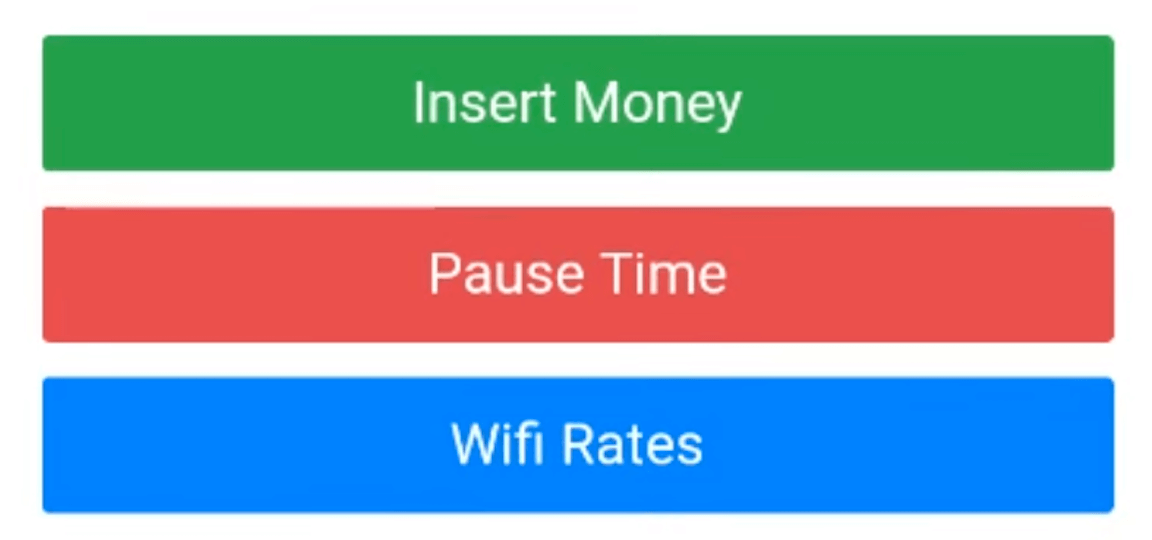 .
. - Your time is now paused!
- Whenever you’re ready to resume your internet surfing, simply click Resume Time.
How to Login to LPB Piso Wifi Admin Portal?
Are you a vendo owner looking to manage your LPB Piso Wifi network efficiently? Here’s how you can log in to the LPB Piso Wifi Admin Portal:
- Connect to the Piso Wifi network.
- Open a browser and type
10.0.0.1/adminin the address bar. - Enter your username and password, then click Sign In
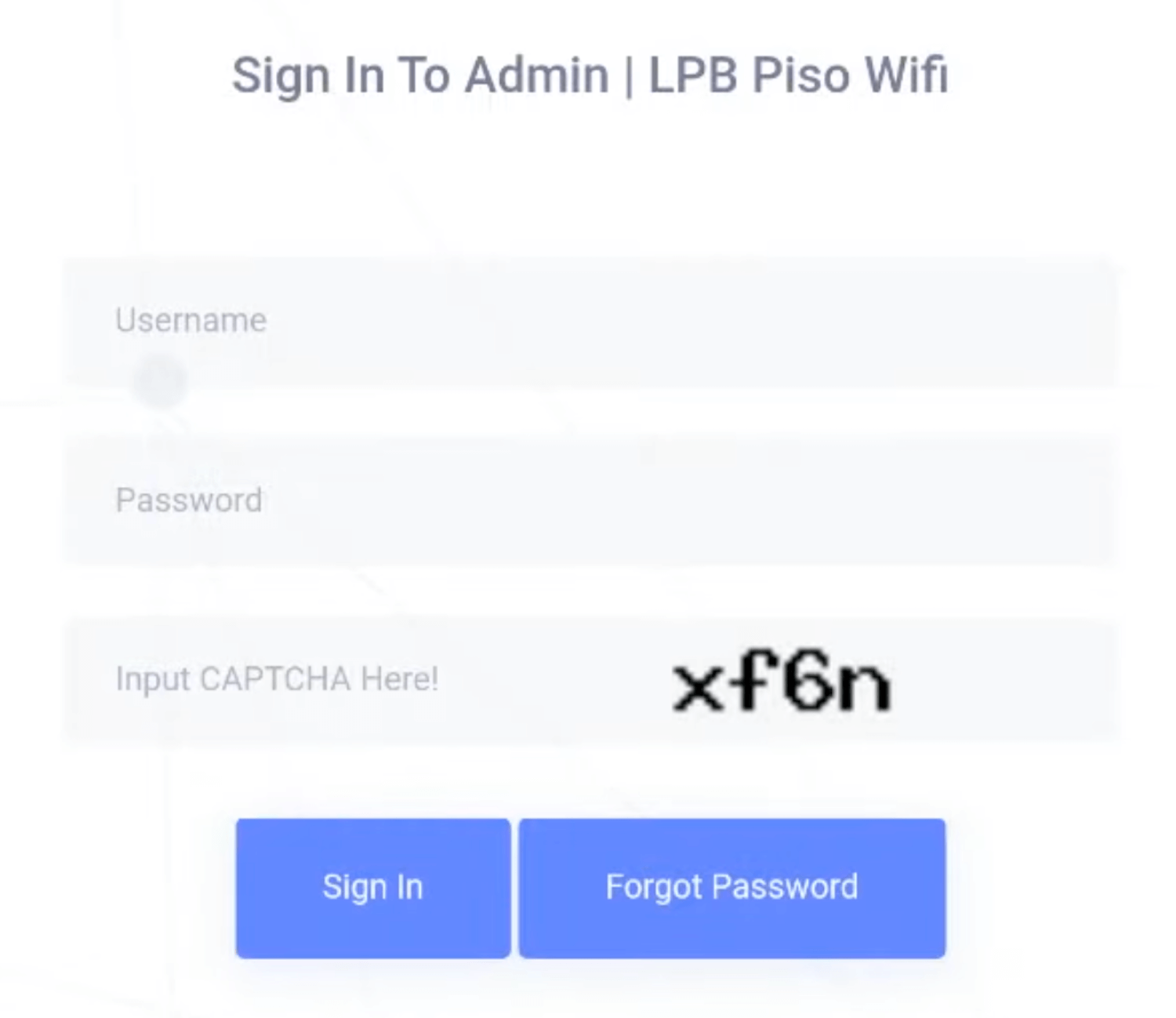 .
. - Voila! You are now logged in to the LPG Piso Wifi dashboard.
Please note that the default username is admin, and the password is 123456789.
The dashboard provides an array of tools and features, including sales reports, system information, and vendo total sales. From here, you can access the sales inventory, voucher generator, timer rates, schedule, and a variety of clients, network, and system settings.
How to use Voucher Generator?
Do you want to generate vouchers to enhance your LPB Piso Wifi experience? Here’s a step-by-step guide on how to use the voucher generator:
- Go to the Voucher Generator page and click the Generate Voucher button.
- Enter the price, minutes, voucher validity, data capping, download and upload speed, and click Generate.
- The voucher will be successfully generated, and the voucher code and status will be displayed on the table.
How to Add Timer Rates?
Customize your LPB Piso Wifi experience by adding timer rates. Follow these simple steps:
- Navigate to the Timer Rates option from the menu.
- Click on the Add Rates button.
- Enter the number of pesos, minutes/hours/days, and optionally, an expiry date. For example, 10 pesos will be valid for 3 hours.
- Click Add to save the changes.
How to Set Wi-Fi Speed Limit?
Take control of your network speed with LPB Piso Wifi. Here’s how you can set the Wi-Fi speed limit:
- Under Network in the menu, select Speed Limiter.
- Set the global speed limiter and default per-user speed limiter for upload and download speeds.
- TCP/UDP port prioritization is automatically set to high by default, but you can adjust it according to your preferences.
- Click Save Changes to apply the settings.
With LPB Piso Wifi, say goodbye to slow and unreliable internet connections. Embrace a seamless and affordable internet experience that puts you in control. So why wait? Start exploring the endless possibilities with LPB Piso Wifi today!