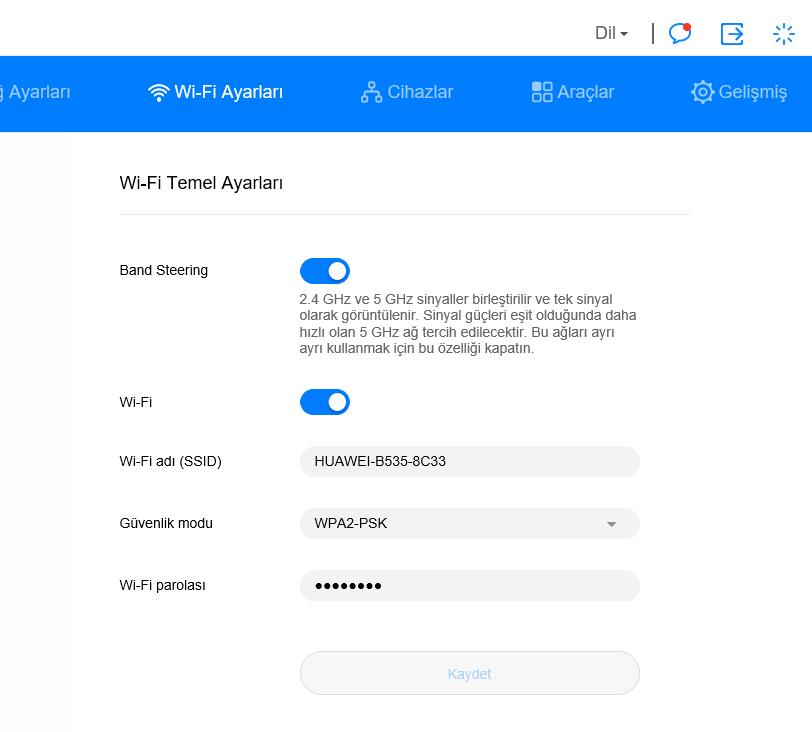If you’re a Turkcell Superonline user, you know how important it is to have control over your modem settings, especially when it comes to your WiFi password and network name. Luckily, accessing your Turkcell Superonline modem is a breeze. In this article, we’ll walk you through the steps to login to your Turkcell Superonline modem and make those desired changes.
How to Access Your Turkcell Superonline Modem
- Start by opening your favorite browser and typing
http://192.168.1.1in the address bar. - Enter the username: admin and password: superonline.
- Click on the login button.
- Congratulations! You are now logged in to your Turkcell Superonline modem settings.
Changing Your Turkcell Superonline WiFi Password and Network Name
Are you tired of the generic WiFi password and network name that came with your Turkcell Superonline modem? You can easily customize them to make your network more personal and secure. Just follow the instructions below based on your modem model.
Huawei B618 / B535 / B525
- Open a browser and type
http://192.168.1.1in the address bar. - Enter the username: admin and password: superonline.
- Click on the Wi-Fi Ayarları > Wi-Fi Temel Ayarları option.
- In the Wi-Fi Adı (SSID) field, enter your desired network name.
- Set a new Wi-Fi password in the Wi-Fi parolası field.
- Click on Kaydet to save your changes.
ZTE MF286R / H3600P / H3600
- Open a browser and type
http://192.168.1.1in the address bar. - Enter the username: admin and password: superonline.
- Click on the Wi-Fi Settings option.
- In the Network Name(SSID) field, enter your desired network name.
- Set a new Wi-Fi password in the Password field.
- Click on Apply to save your changes.
AirTies Air 6271 / 6372
- Open a browser and type
http://192.168.2.1in the address bar. - Enter the username: admin and password: superonline.
- Click on Şifre. (Note: For AirTies Air 6271, leave the password field blank and click Tamam.)
- Select KABLOSUZ > Kablosuz Ağ Ayarları.
- In the Kablosuz Ağ Adı (SSID) field, enter your desired network name.
- Set a new Wi-Fi password in the Parola field.
- Click on Kaydet to save your changes.
TP-Link EX530v
- Open a browser and type
http://192.168.1.1in the address bar. - Enter the username: admin and password: superonline.
- Go to Gelişmiş > Kablosuz > Kablosuz Ağ Ayarları.
- In the Ağ Adı (SSID) field, enter your desired network name.
- Set a new Wi-Fi password in the Şifre field.
- Click on Kaydet to save your changes.
Nokia G-2426G-A
- Open a browser and type
http://192.168.1.1in the address bar. - Enter the username: admin and password: superonline.
- Select Ağ > Kablosuz (2.4GHz) or Kablosuz (5GHz).
- In the SSID Adı field, enter your desired network name.
- Set a new Wi-Fi password in the WPA şifreyi field.
- Click on Kaydet to save your changes.
That’s it! You’ve successfully accessed and customized your Turkcell Superonline modem settings. Enjoy the freedom to personalize your WiFi password and network name to fit your style. Happy browsing!