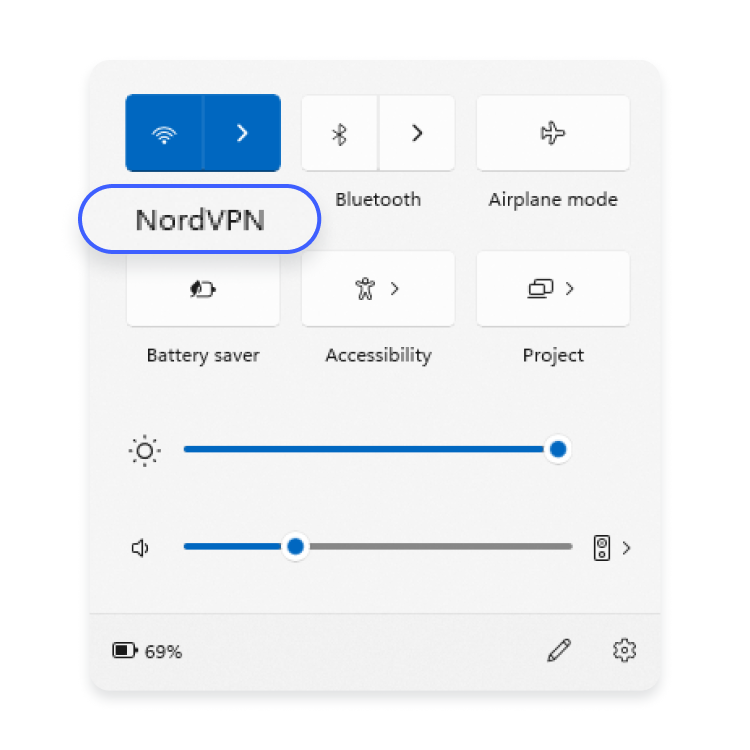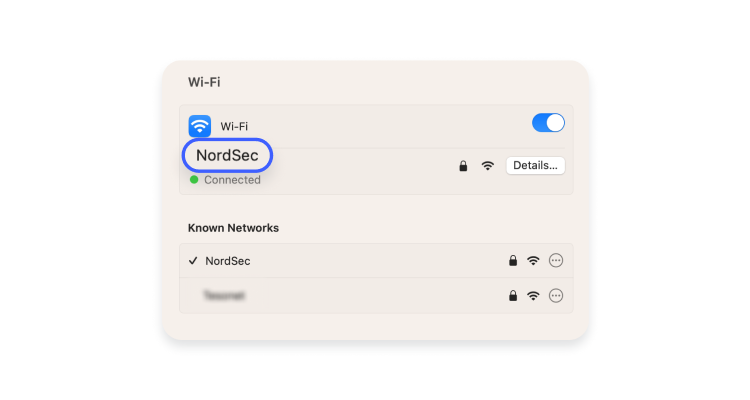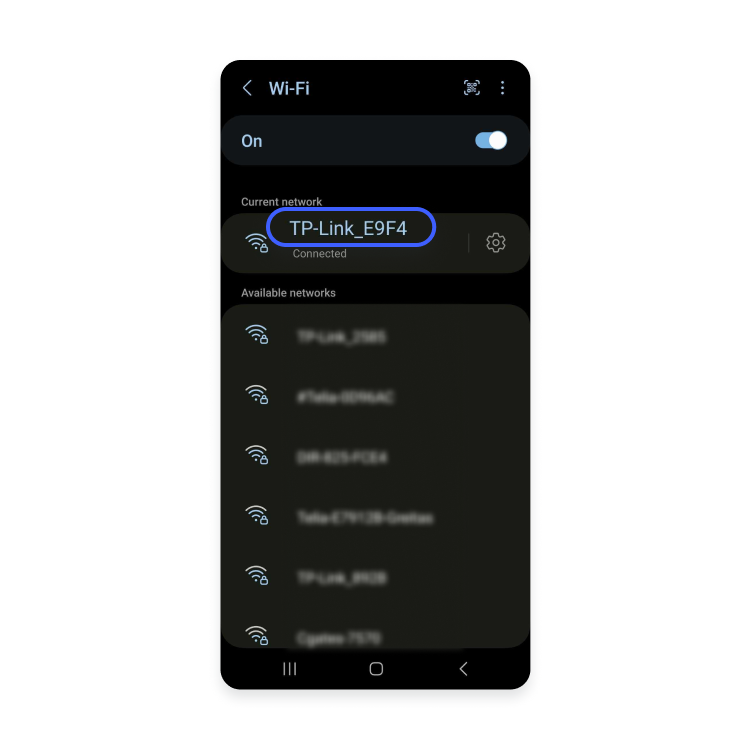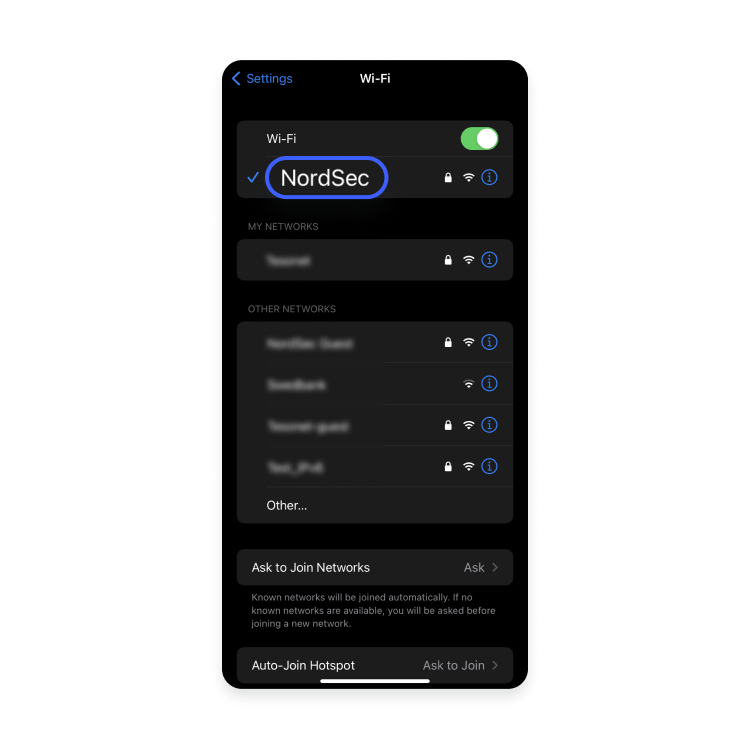If you’ve ever wondered what that mysterious acronym “SSID” stands for, you’ve come to the right place. In this article, we’ll dive deep into the world of Wi-Fi networks and explore the true meaning behind SSIDs. So grab a cup of coffee, sit back, and get ready to uncover the secrets of your wireless connection.
The Story Behind SSID
Let’s start from the beginning. Routers come with default SSIDs that manufacturers create by combining a company’s name with random numbers or letters. These default SSIDs, such as TP-Link_015040 or netgear37, can cause confusion due to similar spellings. That’s why it’s usually a good idea to change your SSID and Wi-Fi password from the default.
Personalize Your Wi-Fi Network
Setting a custom SSID for your home network allows you to express your creativity, whether it’s naming it “The Bat Cave” or “Unbreakable Fortress.” Just remember not to include any personal details, like your home address or full name, in your network SSID.
Finding Your Network SSID
So, how can you find your network SSID? Well, depending on the device and operating system you’re using, there are a few different methods.
-
Router Sticker: Look for a sticker on the bottom or side of your router. It will usually contain your default SSID and Wi-Fi password.
-
Connected Device: If you have a device connected to the network, you can check the SSID in its Wi-Fi settings.
-
Router’s Admin Interface: Access your router’s admin interface by entering its IP address in a web browser. Look for the Wi-Fi settings section, where the SSID will be listed.
Now that you know how to find your network SSID, let’s take a look at some visuals to help you along the way.
The Importance of SSID Security
Now that you know how to find your SSID, you might be wondering about its security implications. While you can hide your SSID, it’s not a significant cybersecurity measure. Hiding your SSID won’t hide your IP address or prevent your network traffic from being tracked.
If you do hide your SSID, connecting new devices to your Wi-Fi will require manual configuration. Additionally, having multiple networks with the same SSID number can cause confusion when devices attempt to reconnect.
The Dangers of Insecure Networks
It’s essential to secure your Wi-Fi network to protect your personal information. Networks with the same SSID and no password can be dangerous. Criminals can monitor your internet traffic, steal your passwords, credit card details, and personal data.
To prevent these risks, it’s advisable to alter the SSID of your router, especially if you live in a densely populated area. However, be mindful of the name you choose. While funny Wi-Fi names can be entertaining, they might attract unwanted attention.
Customizing Your SSID
Changing your SSID name is easy. Access your router settings by typing your router’s IP address into the domain name bar of your browser. Here, you can input a new SSID name. The process might be slightly different depending on your router’s brand, but the principle remains the same.
SSID, MAC Addresses, and IP Addresses
SSID is often confused with MAC addresses and IP addresses. Let’s quickly clarify the differences:
-
SSID: It’s the name of your network. You can reset it whenever you want.
-
MAC Address: It’s a unique numerical identifier used to mark devices on a network. It helps your router identify all the connected devices.
-
IP Address: It’s a string of numbers that identifies a device on the internet. Routers have IP addresses that ensure data reaches your network.
Enhancing Your Wi-Fi Security
Securing your Wi-Fi network goes beyond changing your SSID. We recommend changing your Wi-Fi password regularly, using a strong password, and keeping your router’s firmware up to date.
Another excellent security measure is setting up a VPN (Virtual Private Network) on your router. A VPN like NordVPN hides your IP address and encrypts your traffic, protecting you from hackers and data-harvesting third parties. By installing a VPN on your router, you secure all devices connected to your internet connection.
With NordVPN’s vast server network and multiple security features, you can enjoy top speeds and enhanced digital security on all your devices.
Conclusion
Now that you’re armed with the knowledge of SSIDs, you can confidently manage your Wi-Fi network, keep it secure, and enjoy a personalized experience. Remember, your SSID is not just a random combination of letters and numbers—it’s the gateway to your online world. So, choose wisely, stay safe, and have fun exploring the vast realms of the internet!